Premium ZOHO Solutions for Small & Medium Businesses in North America
The Most Reviewed Zoho Partner, Trusted Worldwide for Zoho & AI Solutions.
we don’t just write code. We listen, advise, and lead you to what works. No guesswork. Just a clear, proven path to success.
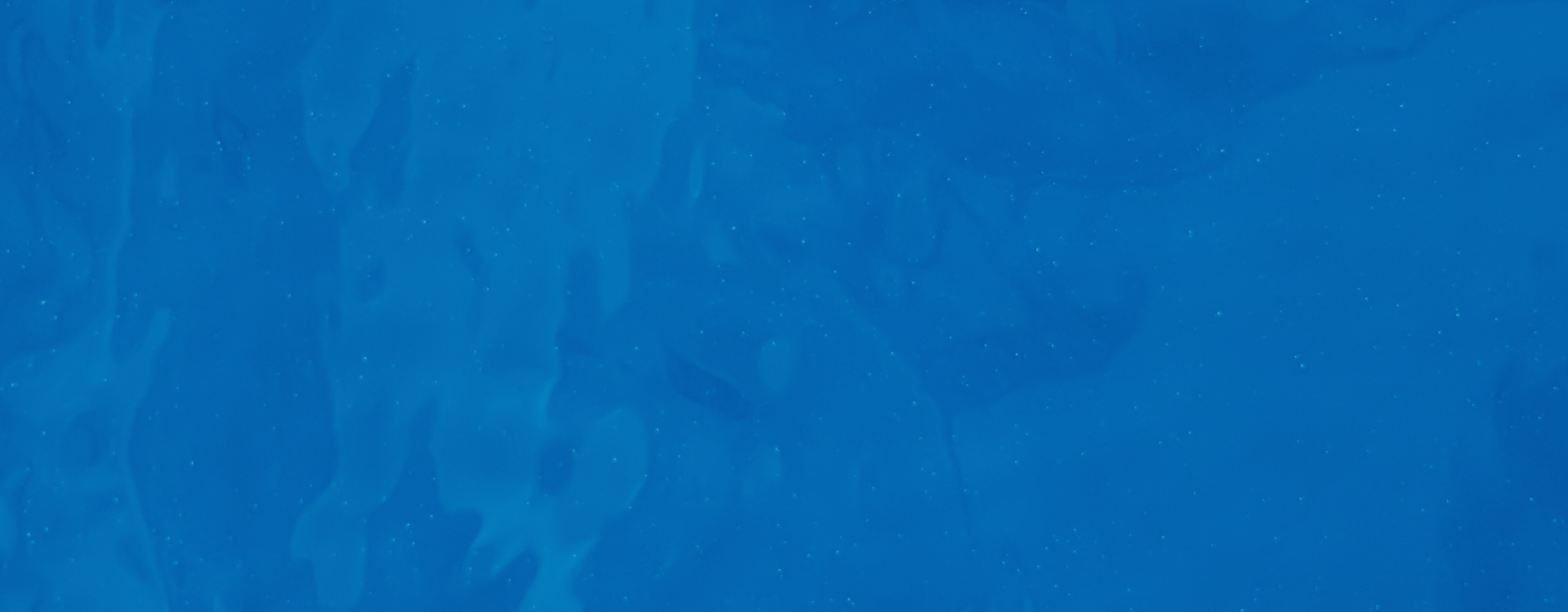
Trustindex verifies that the original source of the review is Google. Lior, Nelvin, and Carol were all such a pleasure to deal with. They set us up with a great CRM, made changes as we requested them, and were super responsive and empathetic to our needs. I’ve been recommending them to friends and business contacts ever since we started working together.Posted onTrustindex verifies that the original source of the review is Google. I can’t say enough about how they’ve transformed our workflow! Their team stepped in to streamline our CRM, delivering incredible results in record time. Super professional, responsive, and made the whole process feel effortless-like they just get it. If you’re looking for a game-changer, these guys are it. Five stars all the way!Posted onTrustindex verifies that the original source of the review is Google. Working with Amazing Business Results has been an incredible experience. The team was professional, responsive, and really took the time to understand our business needs. Their expertise with Zoho made the entire setup process smooth and stress-free. They went above and beyond to make sure we felt confident using the system, and we’ve already seen major improvements in efficiency and productivity. I can’t recommend Amazing Business Results highly enough. If you’re looking for a team that’s knowledgeable, patient, and truly invested in your success, they are the way to go.Posted onTrustindex verifies that the original source of the review is Google. Amazing Business Results (ABR) is our system designer and what they have developed for us has been a game-changer. They deeply understood our unique business model and clinical operations, seamlessly integrating multiple applications on the Zoho platform. Thanks to ABR, our clinical processes are faster, and our overall efficiency has improved. Owner Lior Izik and Project Manager Krishna Venkatasubramanian have been hands-on throughout, ensuring meticulous attention to detail and dedication to completing our project.Posted onTrustindex verifies that the original source of the review is Google. This review will fall short of the praise it ought to give. I found ABR on YouTube , where Lior has excellent videos that convinced me that not only was Zoho the right product to manage our sales team and maybe someday company on the whole, but that ABR was the right team to guide us through that. Lior paired me with one of his Zoho experts, Nelvin , who has worked closely with me for 6 months now as we built out the system how we wanted (we started from their real estate model, and adapted that to our yacht brokerage) and have continued refining this to help with lead capture, and deal management, and are now working on contract automation and so on. Their team are easy to communicate with, articulate and expert in Zoho. They have collaborated with and guided our web developers to set up the most efficient integrations of our website, our CRM and even our marketing strategies. Recently Nelvin has brought on Arsh, who is fast and effective at executing the ideas we ask for, in a smooth and simple way. You're getting more than just a CRM expert, you are getting Amazing Business Results ! - Brian Duff, MD of BVI Yacht SalesPosted onTrustindex verifies that the original source of the review is Google. Working with Roman from Amazing Business Results has been an exceptional experience. He played a pivotal role in helping us onboard our new CRM. What truly sets Roman apart is his kindness, patience, and unwavering willingness to help. No question was too small, and he was always ready to guide us through any challenges we faced. His expertise and dedication made a potentially complex process straightforward and manageable. I highly recommend Roman and Amazing Business Results to anyone looking for professional, supportive, and results-driven assistance with their CRM and automation needs.Posted onTrustindex verifies that the original source of the review is Google. My entire team was so overwhelmed with Zoho until we found Carol and Nelvin at Amazing Business Results. Carol hosted a training for my team and walked us through the basics of our CRM. She and Nelvin answered all our questions quickly and patiently. Now my business has huge growth potential thanks to our amazing, custom setup.Posted onTrustindex verifies that the original source of the review is Google. I'm thrilled to share my exceptional experience with Lior and Amazing Business Results. From the moment we reached out, their team was incredibly responsive, knowledgeable, and dedicated to understanding our specific needs. Their expertise in the Zoho suite of products was unparalleled. They guided us through the implementation process, ensuring a seamless transition and maximizing our investment. They were always available to answer our questions, provide support, and offer valuable insights. What truly sets ABR apart is their commitment to customer satisfaction. They went above and beyond to ensure we were not only satisfied but also empowered to use Zoho to its full potential. Thanks to their guidance, our team has become more efficient, streamlined our operations, and improved our overall productivity. I wholeheartedly recommend ABR to any business looking to leverage the power of Zoho's solutions. Their expertise, professionalism, and dedication make them an invaluable partner, thank you for everything!Posted onTrustindex verifies that the original source of the review is Google. ABR has been instrumental in bringing my business into the 21st century with automations and fine-tuned business processes. Meeting Lior, owner of ABR was the change our company needed, thank you sir. Throughout the process, ABR has provided great customer support. Big shout out to Jatin, the great team lead, Sunil, Arsh, Renata, Carol and the rest of the ABR staff. I obviously highly recommend Lior and his team to be your guiding light through your Zoho journey.
Optimizing Your Small Business with ZOHO ONE
As a top Zoho partner, we offer custom SMB solutions

Zoho CRM for Small Business Automation
Premium Zoho Partner in North America automates SMB sales and marketing with Zoho One and Zoho CRM workflows, replacing manual tasks!

Zoho Support for North American SMBs
Premium Zoho Partner in North America offers SMBs expert support, weekly training, monitoring, and free extensions to optimize Zoho CRM and Zoho One!

We’ve Got Your Back as Your Zoho Partner
Premium Zoho Partner in North America offers SMBs free Zoho CRM consulting and support to optimize your small business at no cost when you assign us!

Why Trust Us to Boost Your Small Business?
5-star reviews on Google & Zoho Partner pages show why North American SMBs trust our premium Zoho CRM consulting!

Optimizing Your Small Business with ZOHO ONE
Top Zoho Partner in North America offers affordable Zoho CRM customization for SMBs with pre-written code for any need!

Expert ZOHO ONE Consulting by ABR
ABR, a premium Zoho Partner in North America, delivers certified Zoho CRM customization for SMBs with expert precision!
Live Zoho CRM
Workshop
Monday to Friday
Helping Businesses Succeed with Zoho
Just like you wouldn’t hire a hockey coach who’s never played the game, you need a Zoho partner with real business experience. One that has solved complex challenges, delivered impactful solutions, and knows how to make technology work for you.
At Amazing Business Results, we specialize in helping small to mid-sized businesses in North America optimize operations with Zoho CRM, Zoho One, and Zoho Books. As a premium Zoho partner, we’ve completed over 2,000 projects for SMBs.
🏆 Award winning Zoho Partner
✅ Over 2,000 successful Zoho projects
⭐ Most-reviewed Zoho partner worldwide, with an average 5-star rating
We don’t just implement Zoho. We design systems that drive adoption, automate workflows, and provide real-time insights to help businesses grow. Our approach focuses on scalability and efficiency, ensuring that as your business evolves, your Zoho system grows with you.
Whether it’s CRM customization, AI-powered automation, marketing integrations, or advanced reporting, we tailor Zoho to fit your unique needs. Our expertise spans industries, helping businesses streamline operations and increase revenue with smarter systems.
At Amazing Business Results, we believe that technology should work for you, not the other way around. Let’s build a Zoho solution that fuels your business success. 🚀

Zoho Case Studies for Small Businesses:













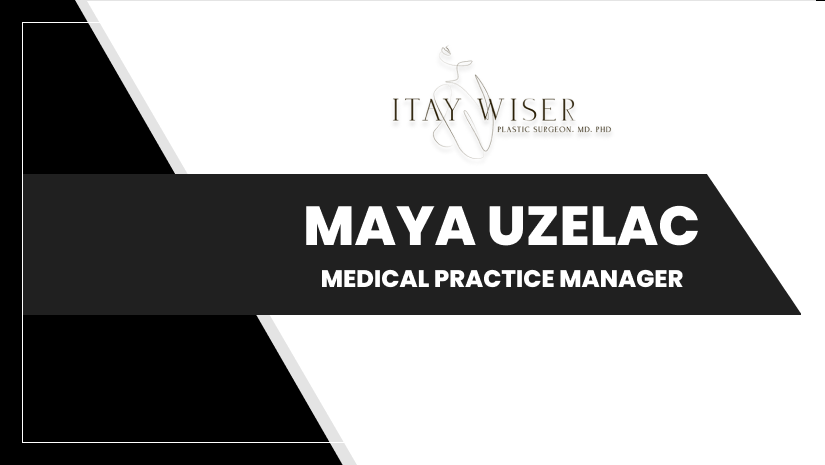


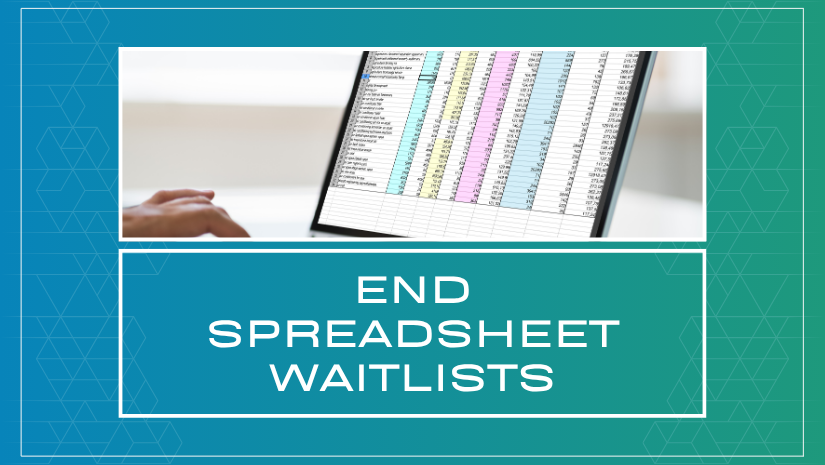


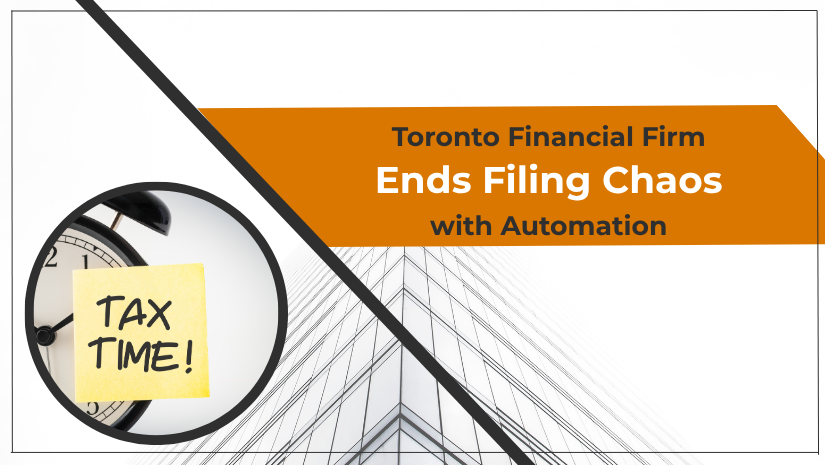

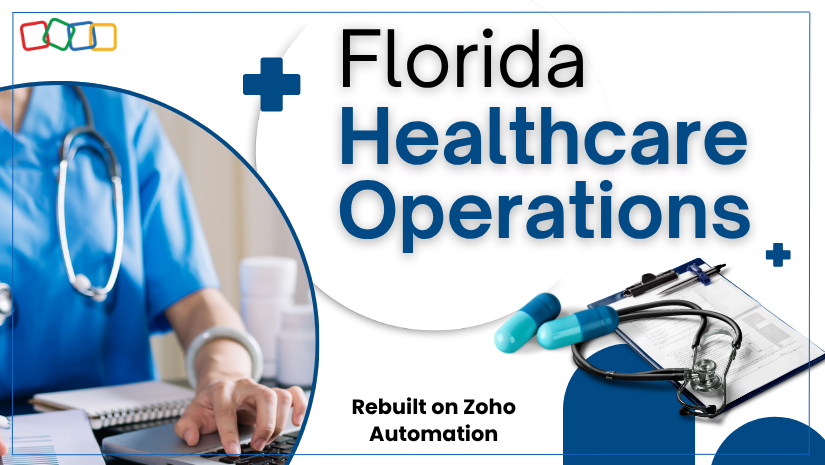
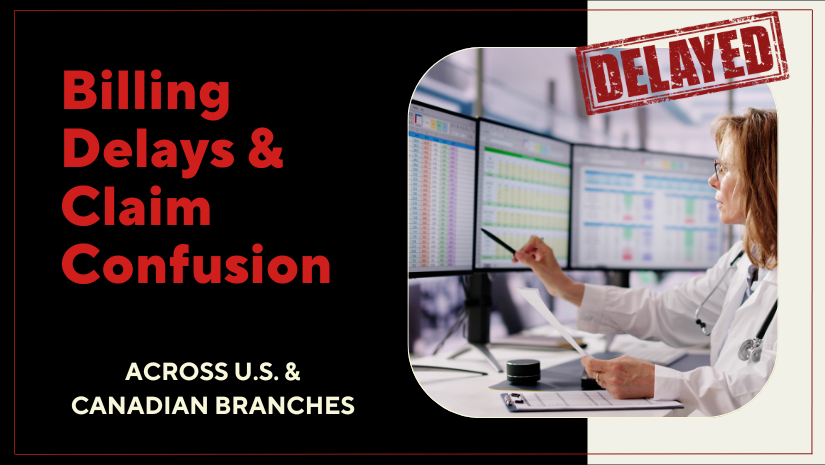

Top-Rated ZOHO Partner: 100s of 5-Star Reviews, 2,000+ Projects
Positive: Professionalism, Quality, Responsiveness, Value!

Lior will give a 100% amazing service!

Lior knows the platform inside and out. But thats not why you use him. He gets to understand our business and helps make the right decisions regarding how to best use the platform to get

Very professional approach.

Lior acts quickly. He is super pragmatic and focuses on true business goals.

Lior acts quickly. He is super pragmatic and focuses on true business goals.

Simply amazing.... words can't express the value and the learning!

Lior was amazing! He had the business, operational, and technical expertise to help us through the task. It was very easy to communicate with him throughout the process -

Lior Izik delivers value from the start. He doesn't waste your time with lengthy interviews or empty promises. Every minute spent with him is time well spent

Very informative and interesting! Well articulated and presented in an animated, yet professional style.

Lior was fantastic to work with. He accommodated my schedule, talked my needs through with me, and showed me what I needed to do to get up & running on

Lior has been a pleasure to work with and is very competent in his efforts. We've been able to communicate well and get all that I expected completed

If you are looking for expert advice, real insight, and genuine interest: Lior is the guy for you!

Was great working with him. I plan on continuing to use his services as we grow with our Application.

Extremely knowledgeable and always quick to respond to questions. 100% recommended.

I really enjoyed this book. I read it in one sitting on a flight to China and was able to take away some great information and useful tools.

Lior is excellent!! His technical ability far surpassed my expectations and his communications skills and recommendations based on his past job

Lior provides exactly what his Company name claims to provide: Amazing Business Results! I am a new Zoho One user and was very overwhelmed at first. So-

I work with Lior! He is an amazing boss!

Lior knows his stuff, understood my business requirements, and was good at getting me comfortable using Zoho CRM in a way that I need to be using it.

He has some great videos on YouTube that helped with CRM and other apps too!

Perfect support, excellent understanding, and great communication. It was a great experience to get our CRM modifications done easily.

Easily the best Zoho Developer I've worked with to date - or Developer in general. Prime example of you get what you pay for. Fixed an absolute mess

Lior is a great teacher and he truly wants your business to succeed. He implements a very simple approach and loves educating his clients and the general populace

One of the best Zoho Partners and Instructors you will find on the market. His course and knowledge are pure value!

Lior is great to work with. He has guided and helped me with a very complicated Zoho One implementation including CRM and many of the other apps. He does

I’ve been following Lior for several months. As a new Zoho One user, I find his videos on YouTube great and very helpful with detail that makes it easy to understand.

Lior is an amazing person and professional!! We highly recommend him!!

Great experience. highly recommended!

I am a real estate agent that was referred by one of Lior’s existing clients! He helped me structure my CRM to facilitate all my real estate needs! Lior is always

Lior is transparent, honest, and very knowledgeable in both technology and business growth and development.

Amazing work. Will definitely use Lior's services again.

The only partner that actually WORKS!!! Lior is absolutely the best of the best. Thank you so much!

Human behaviour flows from three main sources: desire, emotion, and knowledge. Lior, without a doubt, you possess all three. Thank you for your help !

Lior is a pleasure to work with and a master of his field. He is incredibly knowledgeable, responsive, and patient. Working with him is an overall great

Lior provides thorough and practical explanation and application of Zoho concepts. He's entertaining and has good production quality to his videos. Looking

Just signed up for Zoho?
Having a reliable Zoho partner makes your life easier - and it doesn't cost you anything!
When you assign us as your Zoho partner, we will have your back and can proactively solve any problems that come up.
Accreditation...

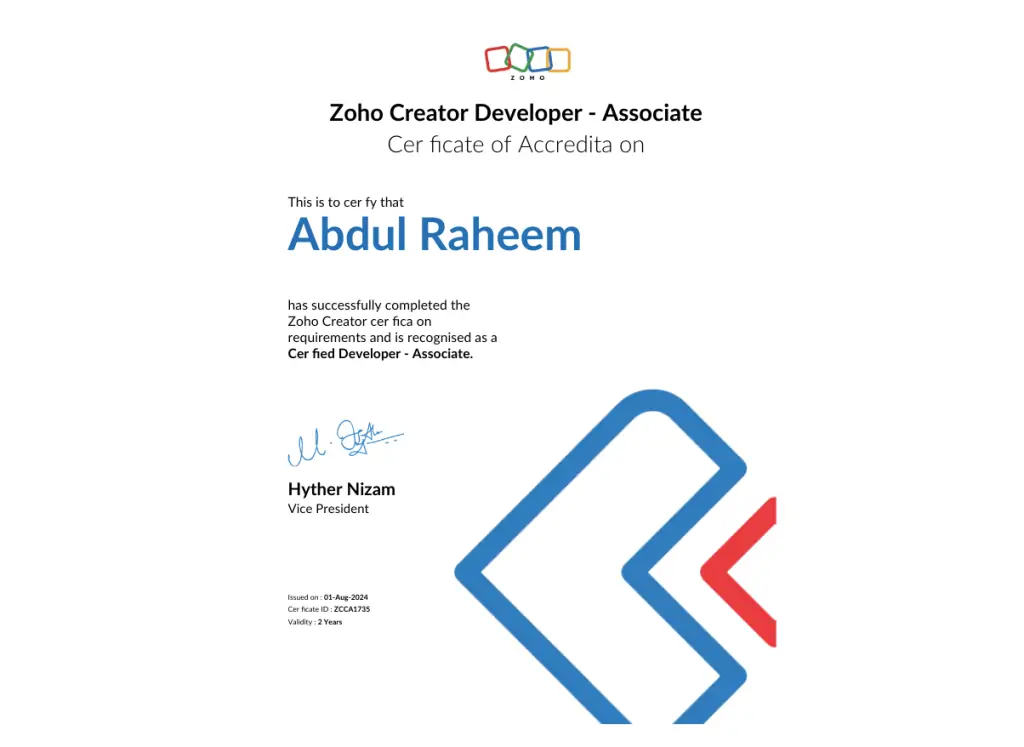

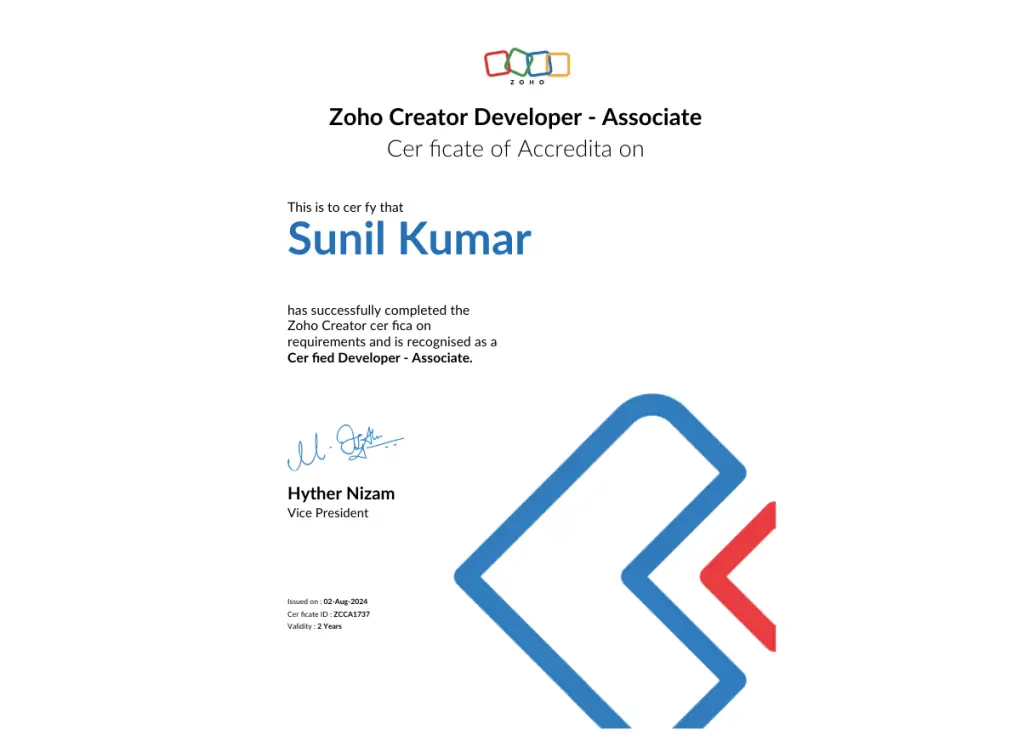











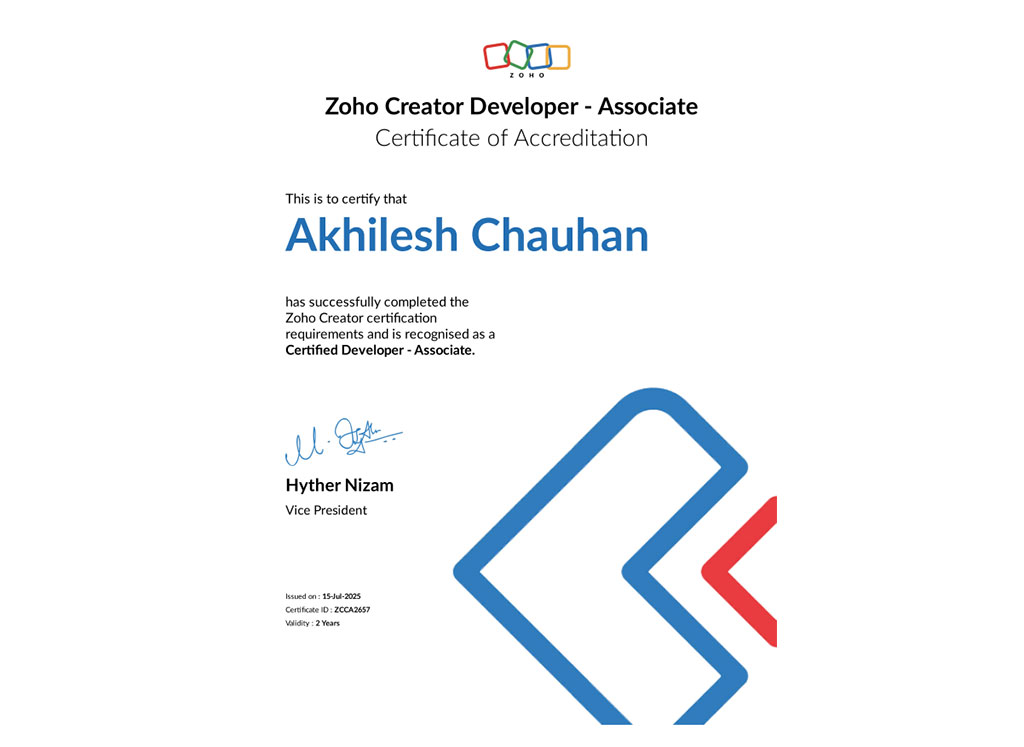


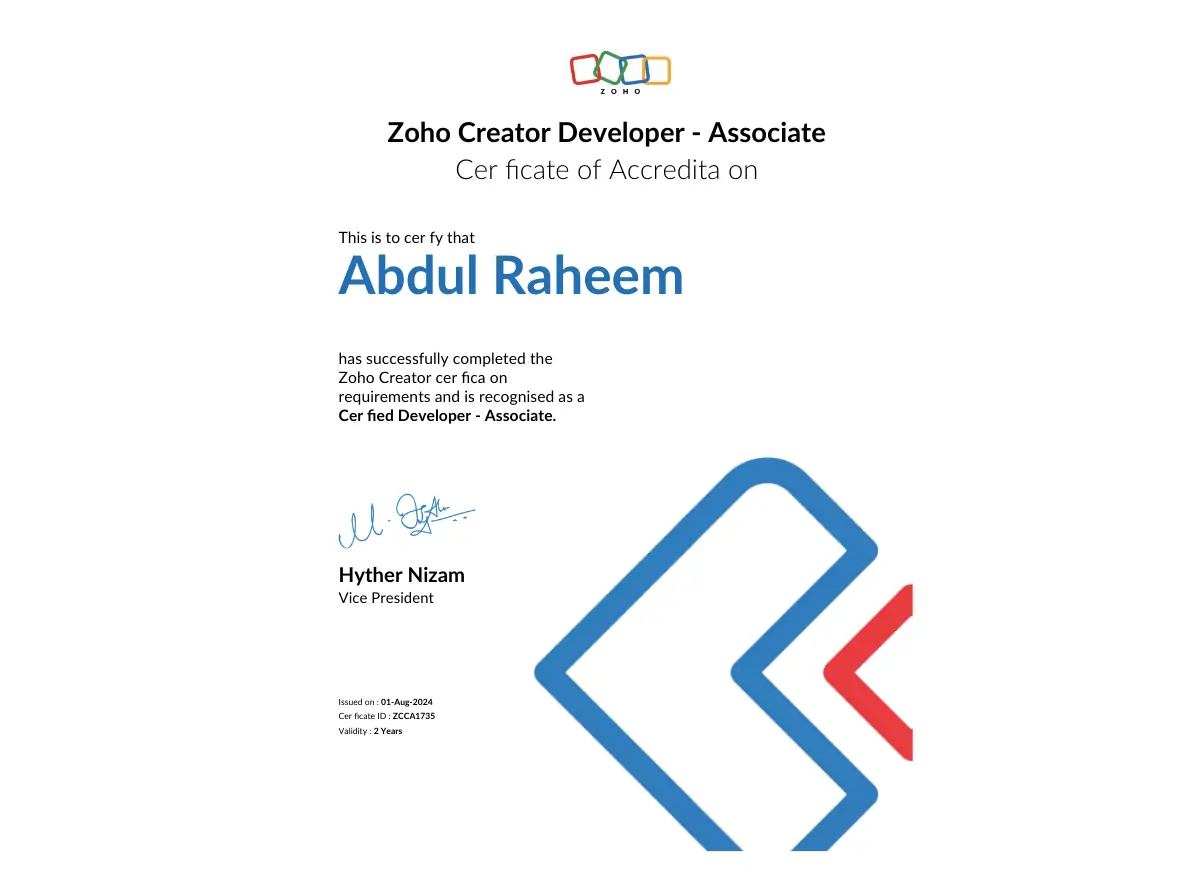

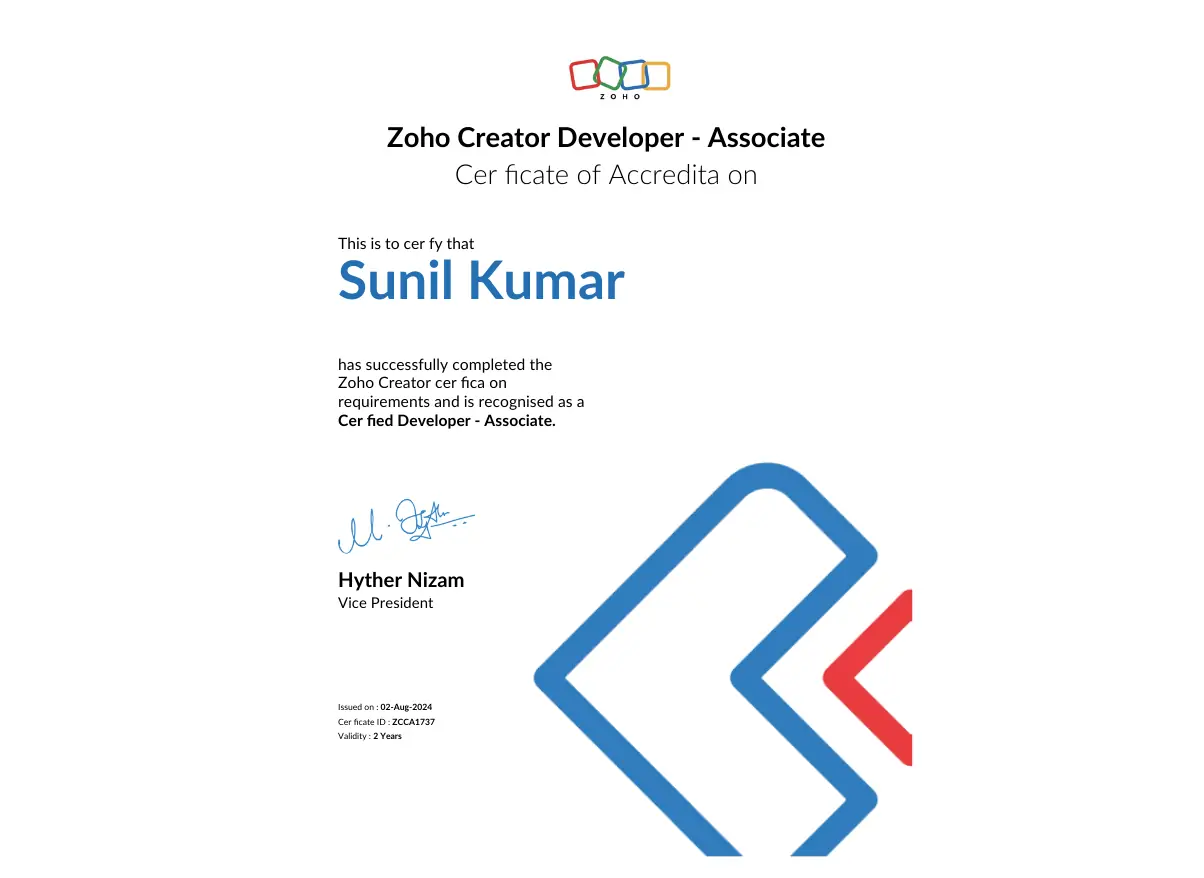

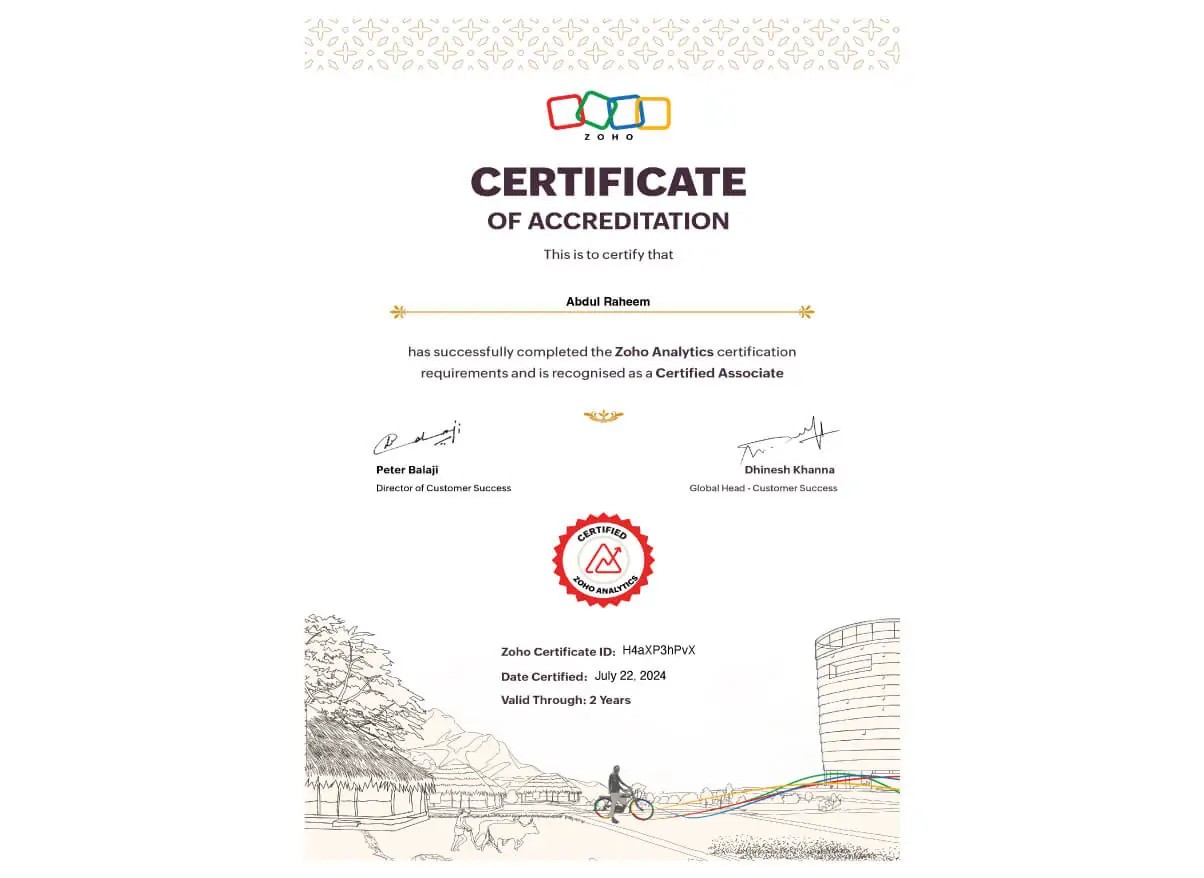




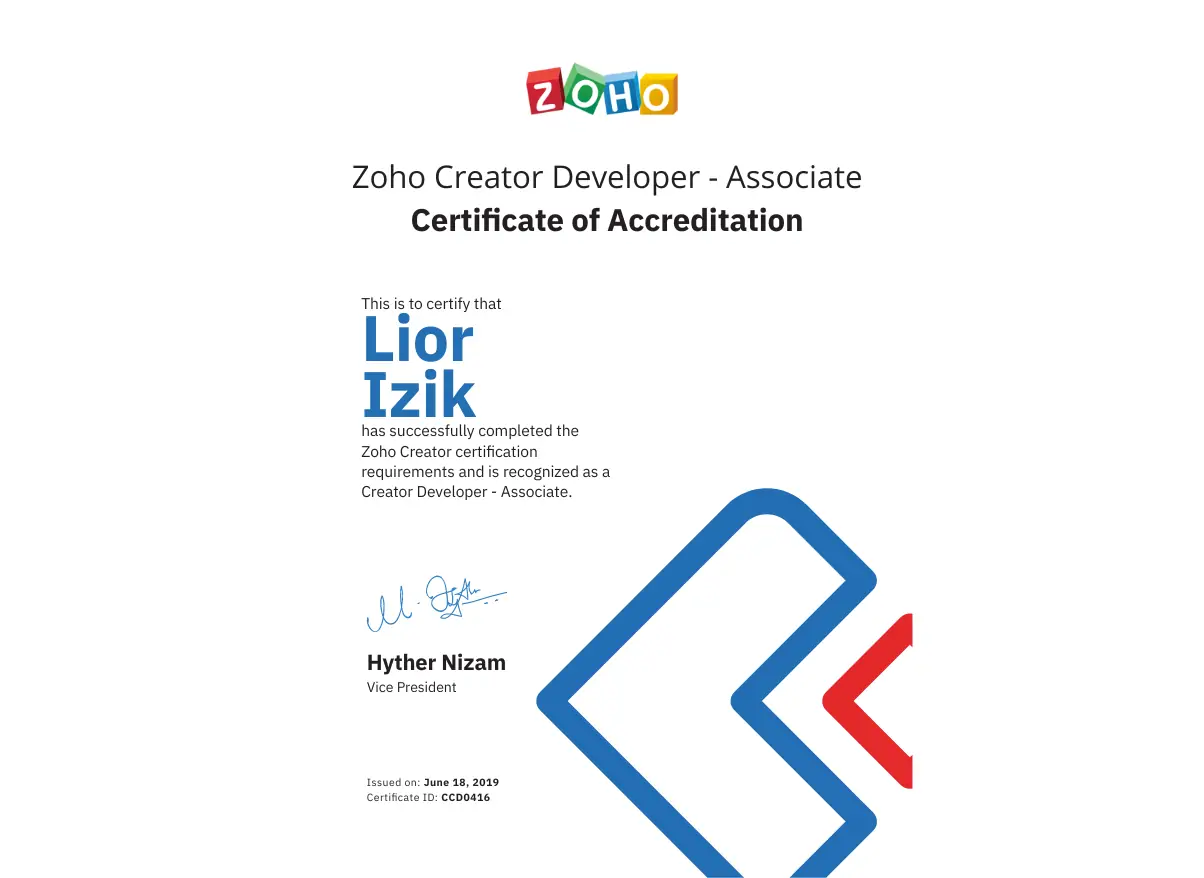




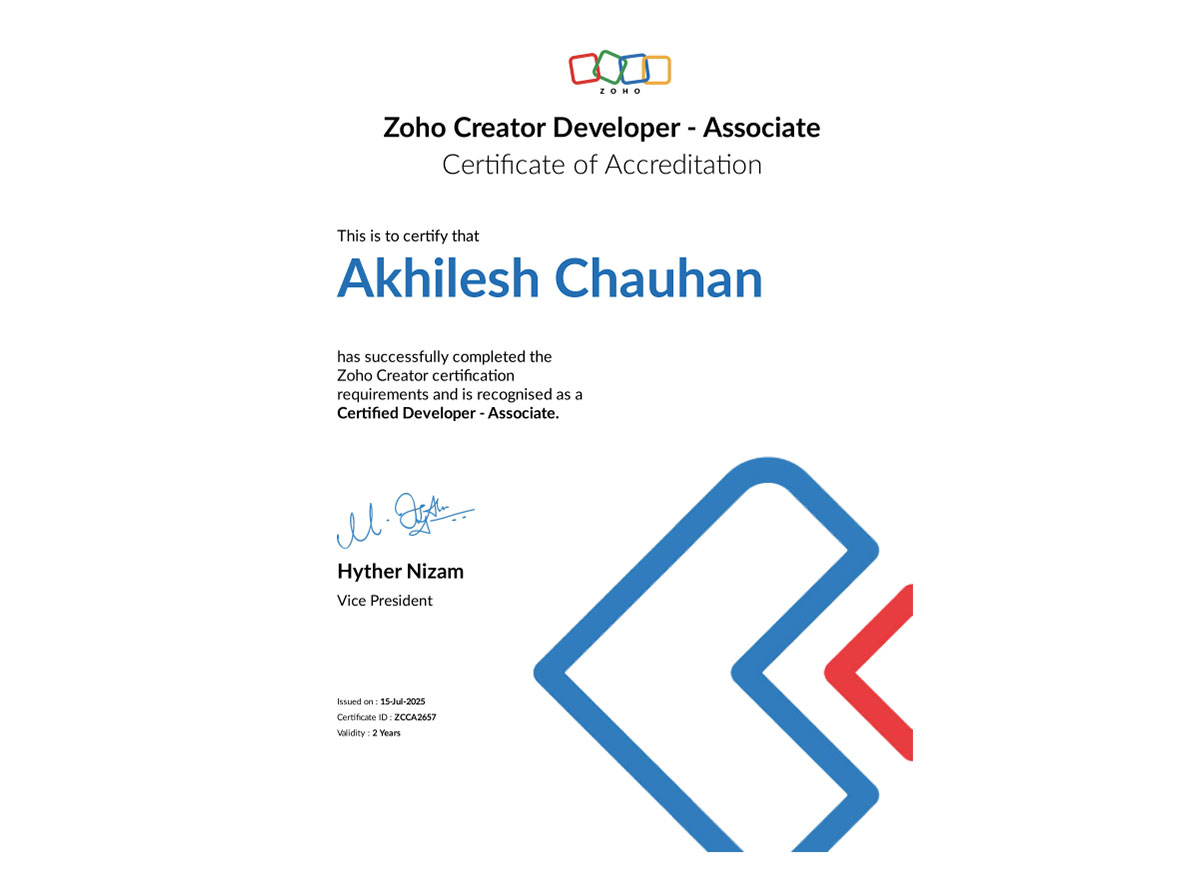

Some of the companies Lior has worked with


















Latest Videos From Our YouTube Channel
Zoho CRM Email Tip Authenticate your domain or your emails may go to spam #shorts
Maximizing Zoho for Your Business January 23, 2026 4:04 pm
Want to know what next quarters revenue will look like without spreadsheets? #shorts
Maximizing Zoho for Your Business January 20, 2026 4:02 pm
Zoho CRM 2026 Tutorial for Beginners | Deals, Pipelines & Stages | Episode 3 of 6
Maximizing Zoho for Your Business January 19, 2026 10:45 am
Most sales calls fail in the first 10 seconds. #shorts
Maximizing Zoho for Your Business January 16, 2026 12:04 pm
What is a lead in Zoho CRM? #shorts
Maximizing Zoho for Your Business January 13, 2026 3:03 pm
Our Events!

Daily Developer Support
HOSTED BY:

Abdul Raheem
Senior Developer

CAROL DENHARTOG
ZOHO Trainer

NELVIN PANALIGAN
Product Manager

Weekly YouTube Sessions – Tailored to You
HOSTED BY:

LIOR IZIK
Automation Specialist
Our Events!

Cash Flow Secrets Every Owner Misses
Sales are coming in, but profits aren’t sticking. Discover the 5 hidden cash flow killers draining your business—and how to fix them fast.
HOSTED BY:

Simon Fedorovsky
CEO of SFIR Consulting

Convert More Leads and Secure Repeat Growth
Lead follow-up delays and weak retention are silent business killers. In this webinar, discover the proven system 1,000+ companies use to win more jobs and keep clients loyal.
HOSTED BY:

LIOR IZIK
Business Automation Specialist

Smart Growth for Visionary Leaders
C-suite executives don’t settle for bloated tools. Explore strategies to align people, processes, and AI—crafted for companies built to last.
HOSTED BY:

David Polsky
CEO of Amazing Business Results

“We spoke to 3 other Zoho companies before Amazing Business Results — none of them asked us the questions that Lior did. They didn’t just deliver a system, they helped us clarify our whole process.” — Jame K., Operations Director