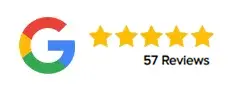Customizing Your Zoho CRM Notifications: What You Need to Know
As a business owner, you want to stay on top of all the customer interactions that take place in your organization. Zoho CRM is an excellent tool that allows you to manage your customer relationships efficiently. However, the default notifications that come with the system can be overwhelming. They flood your inbox, making it difficult to stay organized and productive. Luckily, you can customize these notifications to suit your business needs.
Here are some tips on how to customize your Zoho CRM notifications:
- Identify the notifications you need: The first step to customizing your notifications is to identify the notifications that are most important to your business. Determine which events you want to be notified about, such as new leads, opportunities, or deals. This will help you avoid receiving notifications that are irrelevant to your business.
- Adjust the notification frequency: Zoho CRM allows you to set the frequency of notifications. You can choose to receive notifications immediately, daily, weekly, or monthly. Adjusting the notification frequency can help you stay on top of customer interactions without being overwhelmed by notifications.
- Customize the notification message: You can also customize the notification message that you receive. Zoho CRM allows you to add or remove fields from the notification message. This way, you can receive only the information that is relevant to your business.
- Set up webhooks: If you have a developer on your team, you can set up webhooks to receive notifications. This way, you can receive notifications in real-time and integrate them with other applications.
- Use filters: Zoho CRM allows you to set up filters to receive notifications for specific criteria. For example, you can set up a filter to receive notifications for deals that are worth more than a certain amount
Customizing your Zoho CRM notifications can help you stay organized and productive. By following these tips, you can streamline your notifications to receive only the information that is relevant to your business. This way, you can stay on top of customer interactions and make better business decisions.
As a Zoho Premium Partner with offices in the USA and Canada, Amazing Business Results can help you customize your Zoho CRM notifications. We have years of experience helping businesses set up and customize their Zoho CRM systems to suit their business needs. Contact us today to learn more about our services.