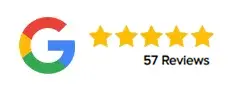Zoho CRM for Beginners - What You Should Know
APRIL 22, 2022
Zoho CRM For Beginners and For Those Interested in Learning More
What is Zoho CRM?
A CRM is a Customer Relationship Management system. The term CRM is generally used to refer to CRM software – a tool that combines sales, marketing, and customer support activities into a single platform, as well as streamlining your processes, policy, and people.
The system initially is a shell with various modules that contains different field options. This can be overwhelming for anyone that is new to the system. You will need to customize Zoho CRM for your needs or hire a company to do this for you. We have provided how to videos to help you customize Zoho on your own for free, you can also enroll in our Zoho CRM for Beginners on-demand course that gives you a step-by-step walkthrough or hire us as a company to the system for you.
Dashboard
A dashboard can be created to give you a full picture of your business, such as email analysis, lead status, marketing metrics, activity stats, etc. Add widgets, reports, and filters to get an overview of those reports on one page. These dashboards can be shared with selected users or with all users in your organization.
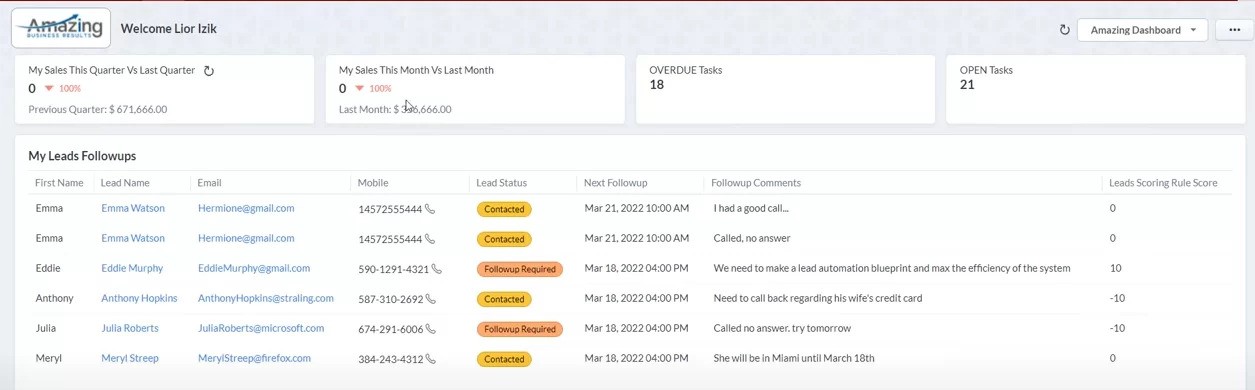
Zoho CRM Dashboard
You can create a dashboard that displays your business revenue and customize the dashboard to compare your current and past month’s revenue. You can also include to display what your target revenue is for the month. This will keep track of your company’s progress throughout the month to inform you if that goal is being met. Overdue and open tasks can be view in the dashboard as well.
Another example of a dashboard that is useful is to create a Campaign Dashboard. This will give you a quick insight of the campaigns you have mailed to your client’s. It’s an easy way to analyze your data.
Leads
Leads are information gathered about a person or organization that is interested in your business or service. A lead can be someone that came across your advertisement, participated in your webinar or someone that was referred to you by a happy client. Following up with leads is very important and the leads module makes it easy to do that.
In the leads module you will find a list of new contact information. This will be a contact that you’ve never spoken to. Once you have integrated your CRM to a phone service you will be able to click on a phone number and call the lead directly from the leads.
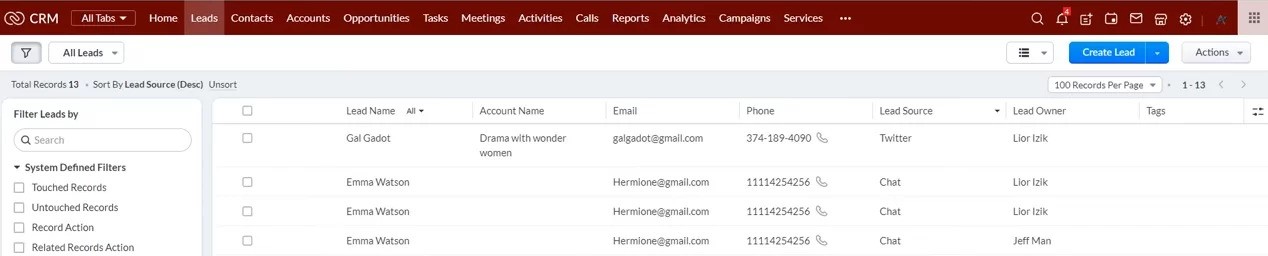
Zoho CRM Leads Module
From this point you will be able to choose whether you were able to speak to the lead or if the lead was not serious you could deem them a spam lead. Doing this will update the leads section to inform you that a lead needs a follow up call. When you are in a leads record you can track how many times your company has reached out by phone or email. If contacting by email you will be able to see the status of the email, If it bounced, received or open.
Accounts
Accounts store all the data related to your clients company, company address, billing address, number of employees, point of contact email address as well as multiple contacts. When you select the account, a list related will display on the left side of the screen. Related lists are records that are associated with the Account (company).
Here are a few examples of what the related list consists of;
Contacts (people that work within the company)
Notes (add notes about the company or client here)
Attachments (upload files related to the company)
Opportunities (Create/view opportunities for the company)
Emails (email correspondence to and from the client)
Sales Pipeline
“A sales pipeline is a visual representation of your sales process that shows where your prospects are in the buying cycle, how many open deals you have, how long a particular deal stayed in each stage, and whether you have a good chance of winning a deal. It is nothing but a systematic method that one follows to navigate between multiple stages through which a sales prospect goes – from becoming a lead to becoming a customer – and a sales pipeline helps you determine where exactly your opportunities are. Besides, it also outlines the actions that you need to perform in order to convert a prospect into a customer.” -zoho.com
In Zoho CRM you can create multiple pipelines and stages. The first pipeline you create will be system-defined and associate the records in Deal. You can customize the pipeline to your specific requirements. A typical sales pipeline consists of the following stages: prospecting, qualification, proposal, closing and retention.
The system can create reports to help you get a better understanding what’s going with your deals and help close them faster. You can see how many deals you have in the qualification. You can guesstimate how much money you can make next month based on your existing pipeline. Those are deals that are still in progress, it’s not closed one or close lost. Based off that, you can create a different kind of estimation and forecast for the upcoming month in the deals or opportunities module.
We hope this information helps you better understand some basics of Zoho CRM. You can find Zoho CRM for beginners videos on our youtube channel. For an in-depth guide it is recommended you enroll in our Zoho CRM for Beginners on-demand course.
If you have any questions, in need of Zoho customization or training feel free to contact us.
For more details on Zoho CRM and customization view the following video: