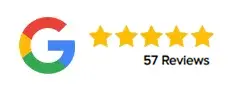Zoho CRM Dashboard Analytics | You Need it for Your Business!
AUGUST 11, 2022
Zoho CRM Dashboards. An efficient, practical, and effective way to develop a loyal client base while also keeping track of your company analytics!
Without reporting, you’re flying in the dark. Small companies typically feel that they don’t need to use analytics as there is little to report, but that isn’t the case. No matter how big or small your company may be, reporting the analytics of your goods and services are critical in determining the success of your business.
At Amazing Business Results, our team can navigate you through the possibly complex process of viewing custom ‘dashboards’ that Zoho offers to learn about company insights, including paid invoices, client deals, customer service response times, and more!
Today, we’ll be giving you a quick run-down on what you need to know as a small and medium-sized business. Why do you need to use a dashboard? What are they for? Why should I specifically use Zoho Dashboard Analytics? So many questions, so let’s get right into it.
I’m a small business. Do I need to use a CRM dashboard?
CRM Dashboards are useful for all businesses, regardless of the company size. They are typically used to view KPI goals, progress or even individual tasks. Even more, dashboards bring a broader perspective of your business’s current sales performance while helping you keep track of progress in sales deals, top prospects, revenue, and more!
As a small business, you’ll want to get into using a CRM dashboard even more than ever. It becomes a strong reporting tool for all team members and undoubtedly helps you narrow down your target market and to stronger ways to enhance sales.
Here are some additional reasons why you should use a CRM dashboard as a small business:
- Detailed analytics
- Improved customer retention
- Higher productivity and efficiency
- Better customer service
What is an example of a CRM dashboard?
An example of what you may be able to see on a CRM dashboard is “Customer Wait Times.” In particular, with Zoho analytics dashboards, you can create different sections according to your needs and preferences. You can see how long each prospective lead takes to receive a customer service response. Ranging from 0-2 hours to 24+ hours, you can make a fair assumption that the loyalty from the lead will not be high in the case that it takes 24+ hours to receive a message back. In fact, they would have likely moved on to another service company that could adhere to their needs much faster.
By knowing this information, your company can then improve your customer service skills accordingly to proactively prevent other poor customer interactions – and enhance the retention rate for existing consumers!
What are the benefits of using Zoho Dashboard Analytics?
Sleek, easy-to-read analytics is what every business wants. Regardless of having highly-advanced functions on software, you also need to make sure that easy data visualization is present as well, which is exactly what Zoho has to offer. Without needing the help of IT specialists, you can get an insight into your business’s analytics with just a click of a button. Many users have found that they can easily crunch down massive datasets, clean unnecessary data and have them all laid out in an aesthetically pleasing visual!
At Amazing Business Results, all these features may seem a bit overwhelming at first, but we’re here to help. We can provide a step-by-step guide on how to navigate Zoho’s dashboard analytics – you’ll be a pro in no time!
Ready to give Zoho Dashboard Analytics a try? Have any questions? Let us know!
As your business grows, you’ll start to notice that getting analytical data from your business becomes intensively tedious without a dashboard. If you want to easily develop and manage your business, you may want our help. We’ll teach you how to take away the unnecessary tasks that slow down efficiency and effectiveness – set up an appointment today!
Incorporate Zoho into your CRM dashboard today!
Looking to automate your business and have the best CRM in the world? Searching for a partner to take you to the next level? Click on the button below and connect with us today!