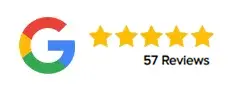Convert Visitors Into Leads with Zoho Forms
JUNE 15, 2022
What is Zoho Forms?
Zoho Forms is a drag-and-drop form builder that can be accessed online. Forms can be embedded into web pages or shared on social media. Forms are customizable with a simple interface and does not require any coding. Manage your data and notifications via an app. Choose from over 40 templates that range from donation forms to party invitations or customize your own.
Lead Generation Forms
With carefully crafted lead generation forms, you will be able to gather information about your leads, and that will ultimately lead to greater retention of your customers. Collect lead data directly into your CRM. Use lead data collected from these forms to run campaigns. Integrate your forms with Zoho Campaigns mailing list to market it on a larger scale.
You can generate leads by:
Think of new ways to interact with potential clients. Your website or social media handle needs to offer easy-to-fill lead capture forms. As conversions might not happen on the first visit, your brand’s identity should clearly be showcased throughout your website, emails, social media campaigns, and more. You can easily accomplish this with forms that are customizable. Make your call-to-action button compelling, use power words that invoke a user to take action. Offer a discount (if possible), such as free trials or 50% off. If you have a long form make sure to create a multi-page form.
Contact us to help you integrate and automate Zoho Forms and other Zoho customizations.
Looking to automate your business and have the best CRM in the world? Searching for a partner to take you to the next level? Click on the button below and connect with us today!