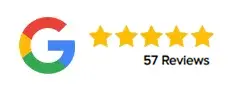3 Tips To Protect Your Accounts From Being Hacked
MAY 18, 2022
How do hackers access your account?
Individuals and business face account hacking on a daily basis. This can cause a great deal of inconvenience and risk of losing important data. I will share my top 3 tips to protect your accounts but first, I will go over the ways a scammer can access your account.
Phising has been known to be the most common way that hackers and scammers retrieve information. The hackers often pose as trusted sources, such as family, friends, and well-known companies. You’ll receive an email or text message that looks genuine, but it contains a malicious attachment or link
Hackers also use pharming, when a fake website I created to look legitimate, such as PayPal, banking institutions or any platform that collects payment information to obtain passwords, usernames, and financial information.
Another way hackers retrieve information is by using malware. Malware is software that is created to exploit software or hardware with malicious intent. Malware is the reason why data breaches occur so often. This leads to identity theft and fraud on a larger scale.
3 Ways To Protect Your Accounts
- Links and files from unknown sources should be avoided. DO NOT download files from sources that you have never had a previous correspondence with.
- Check typos in the URL or email address from the sender. Hackers and pharmers typically misspell word that can easily be missed.
- Most popular sites offer 2FA options. A second authentication factor (2FA) provides an extra layer of security to your accounts. There are various ways to us 2FA, one of the popular methods is to generate a one-time code every time you log into your account that is sent to your phone via a text message. This is not the most secure as hackers have been known to hack sim cards and gain access to your phones data.
Google has an authenticator app you can sync with your account. The app generates codes that are valid for a brief period. For example, if you are logging into your Gmail account you will need to open the account and the app simultaneously. If you do not enter to code in time another code will generate automatically.
More ways to protect your accounts
Use a password manager, this helps create strong and unique passwords and stores your account and password information. It makes logging into your counts easy.
When you are notified of a data breach make sure you change your password immediately. Use STRONG passwords that have never been used prior.
Mixed it up! Don’t use the same account information for every platform. Make every password unique, long and a mix of characters. This is where a password manager comes in handy.
Don’t let your login data be compromised. Stay alert.
Useful resources: Izik Academy | Videos | Tools for your business